Some external mods may not be one of the mod formats supported by r2modman. These mods can instead be manually installed as a last resort.
From r2modman's settings, search for Browse Profile Folder and click on it.
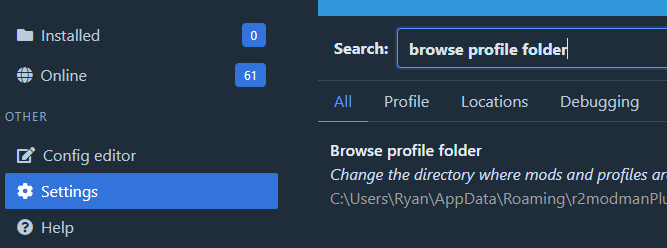
A folder should have appeared that looks like this:
[Name of current profile]/
BepInEx/
mods.yaml
...
Determine the format of the mod, and extract its files to the correct paths. The BepInEx/ folder is contained inside
of your profile folder, which you just opened.
Sideloader
Sideloader mods go into the BepInEx/Sideloader/ folder.
Note
If the folder is not present, let the game make it for you. If they are not being created, ensure that you have run the game at least once with Sideloader installed. Failure to do so will result in all of your Sideloader mods being wiped.
Asset Bundles
First, enter the BepInEx/plugins/ folder. Then, create a new folder. It can be named anything, but it's recommended to
create one with a distinct name like _LVO. Create a folder within that folder, and name it LegacyVirtualObjects.
For example:
BepInEx/
plugins/
_LVO/
LegacyVirtualObjects/
bundle_a
bundle_b
bundle_b.manifest
Note
.manifest files are not required. They are documentation files used by other modders and have no effect on the mod.