Welcome back! It's been two weeks, and you've made a wonderful creation!
Now, time to export it!
File --> Export Textures...
Now before you jump the gun...
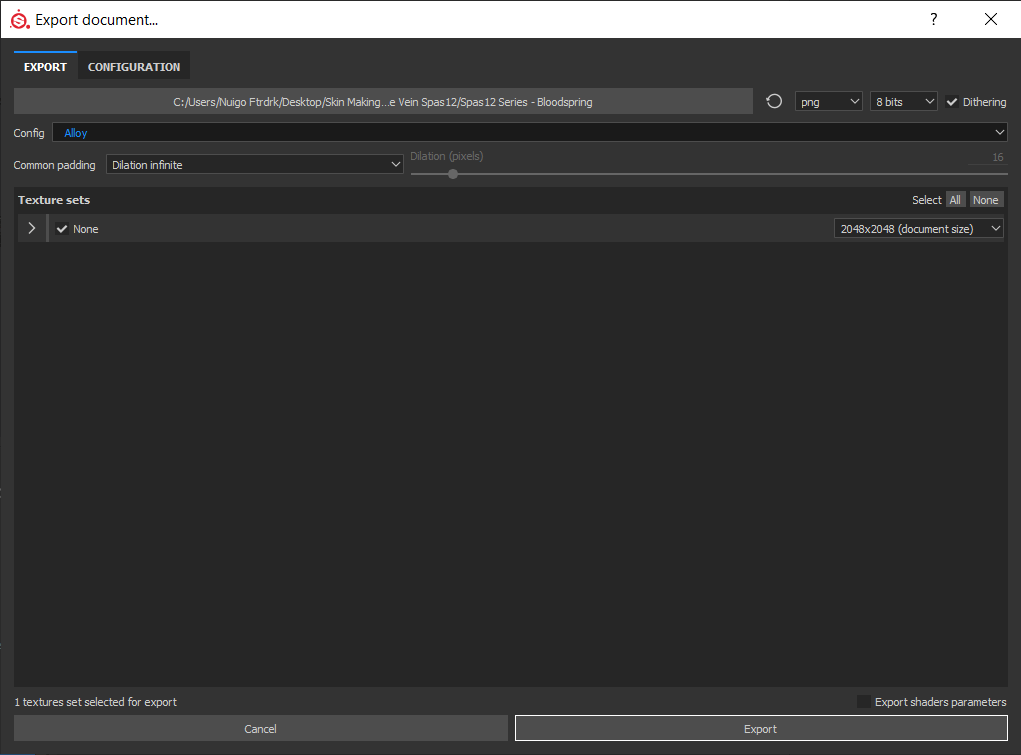
Do a double take, does it look like this?
Mainly, the config? Is it "alloy"?
If it ain't, make sure it is, so that H3VR can use it!
Make a folder called [ITEM NAME] - [NAME OF SKIN]
So, for my SPAS skin, it'd be Spas 12 - Bloodspring.
Make sure this folder is selected as the desired export location, then you are ready.
Click on "Export"!
Next up, Step 6 - Hotmods.